Hey Dude
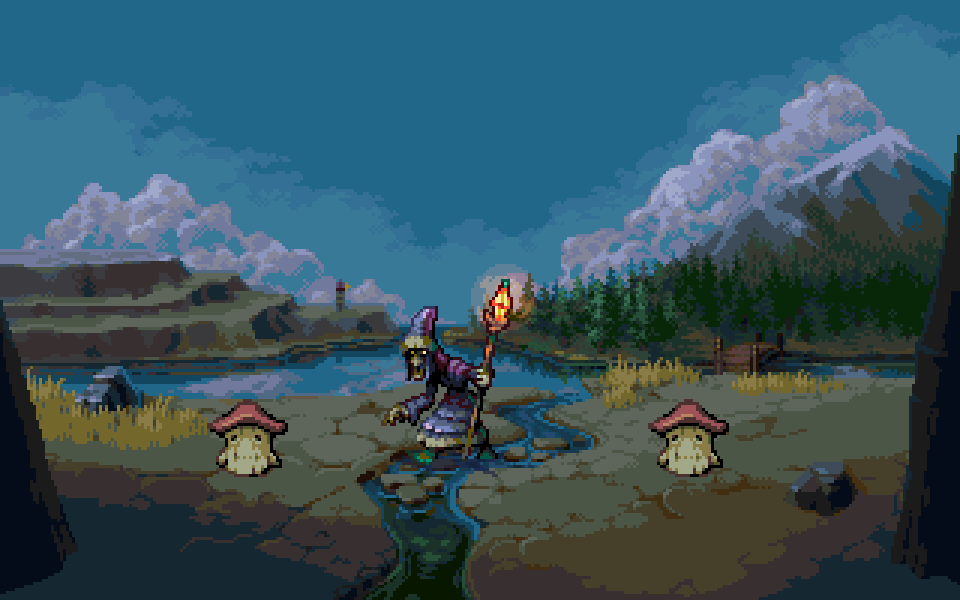
To create a new site we need to drag and drop a zipped folder containing an empty index.html file onto the box in the Your Sites section, and Netlify will set it up for us. You can get a ready-prepared file from our CDN; just download and drag the zipped folder to the box (don't unzip it!).
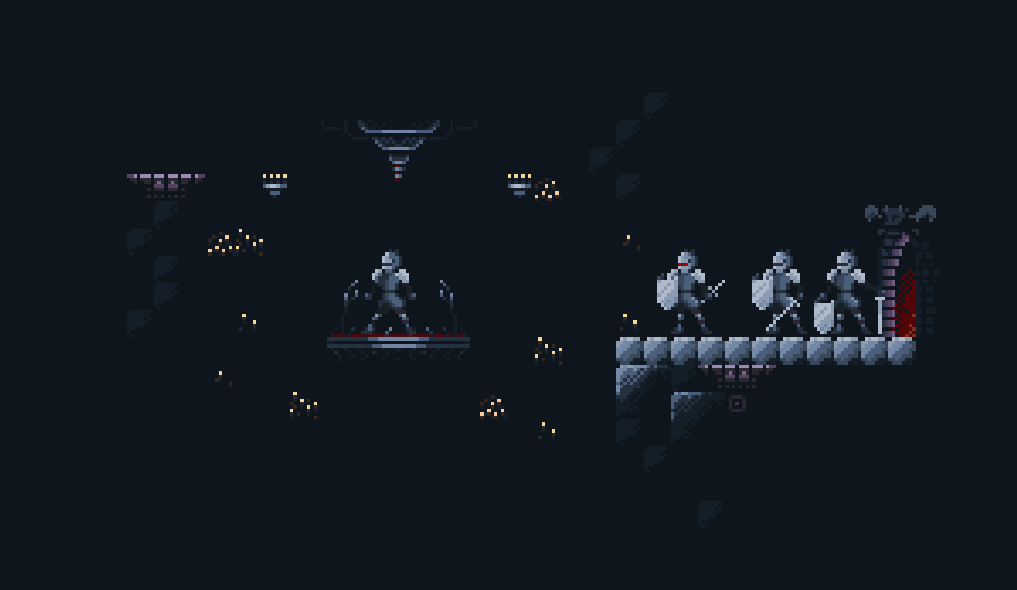
Once the file has been uploaded you'll see the Site overview screen; Netlify automatically creates a site name for you, which you can see at the top of the screen.
Make a note of the Netlify URL for your site which you can see in the boxout with the format https://siteName.netlify.com; we'll need this for the Publii settings.
